
- Johannes Barop <jb@barop.de>
- Hamburg, Germany
- Freelancing web application developer
- Java and GWT
- Game development for fun

Demo Source: savagelook.com
Implement the Game inferface using the core API
import static playn.core.PlayN.*;
public class MyGame implements playn.core.Game {
void init() {
/** ... **/
playn.core.ImageLayer bg = graphics().createImageLayer(bgImage);
graphics().rootLayer().add(bg);
}
/** ... **/
}
Each platform implements the core API
class playn.html.HtmlImageLayer implements playn.core.ImageLayer {
/** ... **/
}
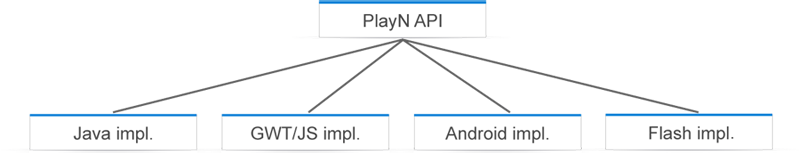
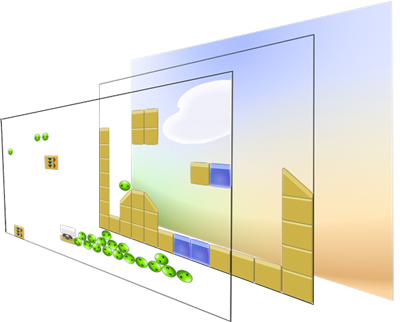
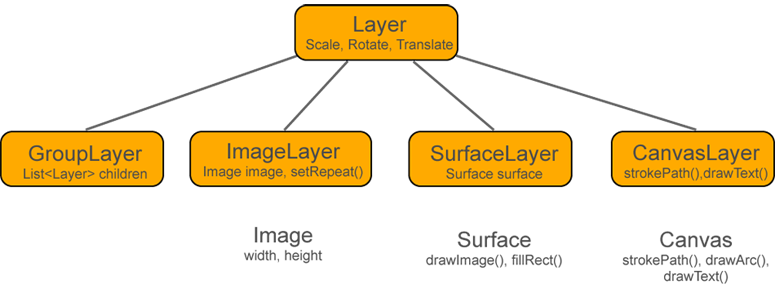
Create a project
mvn archetype:generate \ -DarchetypeGroupId=com.googlecode.playn \ -DarchetypeArtifactId=playn-archetype \ -DarchetypeVersion=1.4
Run it
mvn test -Pjava # run it with java mvn test -Phtml # run it with gwt
Android and iOS work too but need some setup.
See code.google.com/p/playn/w for details.
public class MyGame implements Game {
@Override
public void init() {
Image bgImage = assets().getImage("images/bg.png");
ImageLayer bgLayer = graphics().createImageLayer(bgImage);
graphics().rootLayer().add(bgLayer);
}
@Override
public void paint(final float alpha) {
}
@Override
public void update(final float delta) {
}
@Override
public int updateRate() {
return 25;
}
}
@Override
public void init() {
/** **/
Image cloudImage = assets().getImage("images/cloud.png");
ImageLayer cloudLayer = graphics().createImageLayer(cloudImage);
graphics().rootLayer().add(cloudLayer);
}
@Override
public void paint(final float delta) {
couldX += delta;
if (couldX > bgImage.width() - cloudImage.width()) {
couldX = -cloudImage.width();
}
cloudLayer.setTranslation(couldX, couldY);
}
@Override
public void init() {
/** **/
ballImage = assets().getImage("images/ball.png");
ballLayer = graphics().createGroupLayer();
graphics().rootLayer().add(ballLayer);
pointer().setListener(new Pointer.Adapter() {
@Override
public void onPointerEnd(final Pointer.Event event) {
Ball ball = new Ball(ballImage, event.x(), event.y());
ballLayer.add(ball.layer);
}
});
}
public Ball(final Image image, final float x, final float y) {
/** **/
BodyDef bodyDef = new BodyDef();
bodyDef.type = BodyType.DYNAMIC;
bodyDef.position = new Vec2(x, y);
body = world.createBody(bodyDef);
FixtureDef fixtureDef = new FixtureDef();
fixtureDef.shape = new CircleShape();
fixtureDef.shape.m_radius = radius;
fixtureDef.density = 1.0f;
fixtureDef.friction = 0.3f;
body.createFixture(fixtureDef);
body.setTransform(new Vec2(x, y), 0.0f);
}
@Override
public void init() {
/** **/
world = new World(new Vec2(0.0f, 10.0f), true);
world.setWarmStarting(true);
world.setAutoClearForces(true);
}
@Override
public void update(final float delta) {
world.step(delta, 10, 10);
}
@Override
public void init() {
/** **/
float physWidth = physUnitPerScreenUnit * 640;
float physHeight = physUnitPerScreenUnit * 480;
Body ground = world.createBody(new BodyDef());
PolygonShape bottom = new PolygonShape();
bottom.setAsEdge(new Vec2(0, physHeight), new Vec2(physWidth, physHeight));
ground.createFixture(bottom, 0.0f);
PolygonShape top = new PolygonShape();
top.setAsEdge(new Vec2(0, 0), new Vec2(physWidth, 0));
ground.createFixture(top, 0.0f);
PolygonShape left = new PolygonShape();
left.setAsEdge(new Vec2(0, 0), new Vec2(0, physHeight));
ground.createFixture(left, 0.0f);
PolygonShape right = new PolygonShape();
right.setAsEdge(new Vec2(physWidth, 0), new Vec2(physWidth, physHeight));
ground.createFixture(right, 0.0f);
}
Please give feedback